University of Maryland, Baltimore
|
The Faculty Center for Teaching and Learning Report
The FCTL Report, a collaborative effort, documents evaluation metrics for center progress. I created the dashboards and graphs via Google Analytics, automating data extraction from various sources. The report offers a high-level overviews of FCTL services and programming. Visitors can customize output by adjusting date ranges. |
Online Teaching Tool Kit
The toolkit website was developed to aide new or adjunct faculty teaching online courses for the first time and UMB. The Faculty Center for Teaching and Learning (FCTL) developed the content, and many faculty across all the UMB schools shared their experiences teaching online in video interviews. An associated handbook is currently in development. |
College of Southern Maryland
|
Podcasting Basics
Not as comfortable being in front of the camera, but want to create engaging audio recordings for your students. This session will walk through three technologies needed to create a successful podcast: a microphone, a recorder, and a hosting platform. Whether using a Mac or PC, this session will give a general overview of podcasting basics and how to incorporate recordings in the BrightSpace by Desire2Learn LMS. |
Teaching with Technology
As part of the strategic plan, the institution was interested in developing various faculty development initiatives centered around in-person and online technology uses in teaching. To support this effort, I developed a campus-wide needs assessment and concurrently completed a review of the literature. The results and analysis led to various workshops and a monthly professional development video series accessible online. |
Howard Community College
|
Canvas Student Training Guide
This courses helps acclimate students to the Canvas learning management system. This course was modified to remain current, includes numerous support resources for new students, and is maintained by the department of eLearning. The content has a Creative Commons Attribution Non-Commercial license. Content in this course can be considered under this license unless otherwise noted. |
Teach Online @ HCC
This courses helps acclimate instructors to teaching in the online learning environment. This course was modified to include principles of the Community of Inquiry model and is facilitated by the department of eLearning. The content has a Creative Commons Attribution Non-Commercial Share Alike license. Content in this course can be considered under this license unless otherwise noted. |
Roane State Community College
|
Best Practices in Online Course Design
This couse consists of eight learning modules designed to help full-time and part-time faculty acclimate to teaching in the online learning environment. The video below is the introduction of the course: |
Student Orientation to Online Learning
This course consists of four learning modules designed to help incoming students acclimate to Desire2Learn and learning in the online learning environment. The video below is the introduction to the course: |
Central Piedmont Community College
|
Service Learning 101
This course is a self-sustained course developed using LearnerWeb CAP. The navigation, images, and overall design, as well as, the structure and content of the course were created from scratch. The course consists of five learning modules designed to help full-time and part-time faculty learn about Service Learning and the associated department at CPCC. The goal of this course is to generate interest among faculty to encourage and incorporate Service Learning initiatives in their respective classrooms. The adjacent image links to the Instructional Design Storyboard of the course. |
Digital Tools
There are an abundance of digital tools for use in educational settings. Oftentimes, these tools perform similar functions. Yet, for the novice online educator, learner, or administrator, it may be difficult to assess these tools objectively. To aid the evaluation process, I developed the QUOTA scorecard. QUOTA is a flexible scorecard that can benefit various stakeholders as they can modify criteria weight to align with their procurement needs and purposes.

Artifacts by Eric Belt is licensed under a Creative Commons Attribution-NonCommercial-ShareAlike 4.0 International License.
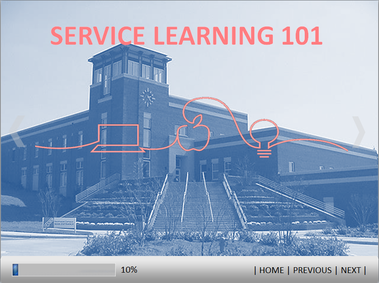
 https://orcid.org/0000-0002-1211-369X
https://orcid.org/0000-0002-1211-369X
